This tutorial is a high level overview of RPN notation, calculation of constants like π, displaying calculation results, and scaling the calculation to larger sizes.
User input is color highlighted in
Navigate to the project folder.
To run the program, type:
~/dev/calc-pi-x86-64-asm$./calc-pi (some stuff omitted) Accuracy: 60 Digits XREG 0.0 YREG 0.0 ZREG 0.0 TREG 0.0 (Elapsed time: 0 Seconds 00:00:00)Op Code:
RPN notation uses a register stack. The stack contains 4 registers X, Y, Z and T. Number input will place the value into the X register. The previous contents are pushed up the stack: X → Y → Z → T. Basic math operations will operate on the bottom of the stack acting on X and Y. The stack is rotated down: Y ← Z ← T.
In this example we will calculate ((4 * 5) / 2).
First, the base-10 conversion shall be set to
Number input is completed by pressing the keyboard Enter key.
Entering
(Elapsed time: 0 Seconds 00:00:00) Op Code:int XREG 0 YREG 0 ZREG 0 TREG 0 (Elapsed time: 0 Seconds 00:00:00) Op Code:4 XREG+4 YREG 0 ZREG 0 TREG 0 (Elapsed time: 0 Seconds 00:00:00) Op Code:5 XREG+5 YREG +4 ZREG 0 TREG 0 (Elapsed time: 0 Seconds 00:00:00) Op Code:* XREG+20 YREG 0 ZREG 0 TREG 0 (Elapsed time: 0 Seconds 00:00:00) Op Code:2 XREG+2 YREG +20 ZREG 0 TREG 0 (Elapsed time: 0 Seconds 00:00:00) Op Code:/ XREG+10 YREG 0 ZREG 0 TREG 0 (Elapsed time: 0 Seconds 00:00:00)Op Code:
The program contains a list of sub-programs to calculate math constants.
A list can be found here.
The command parser can accept text commands between 1 and 7 characters.
The command to calculate pi is "c.pi".
You will notice program output is still set to "int" mode
and the X register still contains "10" from the last example
Entering
XREG +10 YREG 0 ZREG 0 TREG 0 (Elapsed time: 0 Seconds 00:00:00) Op Code:clrall All Varaibles Cleared. XREG0 YREG 0 ZREG 0 TREG 0 (Elapsed time: 0 Seconds 00:00:00) Op Code:sigfigs 500 Accuracy: 500 Digits (Elapsed time: 0 Seconds 00:00:00) Op Code:c.pi Functon_calc_pi_chud: Calculation of pi using Chudnovsky formula. Calculation square root 10005 XREG+3 YREG 0 ZREG 0 TREG 0 (Elapsed time: 0 Seconds 00:00:00) Op Code: print+3 (Elapsed time: 0s Seconds 00:00:00)Op Code:
You will notice that the result for π was "3" showing only 1 digit of accuracy. This is because the base-10 converter is still set to integer mode ("int" mode).
All numbers are stored binary floating point format.
In order to view the numbers in human understandable output,
it is necessary to convert the binary numbers (base-2) to
recognizable (base-10) format. The base-10 conversion can be
set to 3 modes: fix, int or sci. The program is currently in "int" mode.
Change the base-10 conversion to scientific notation by entering
(Elapsed time: 0 Seconds 00:00:00) Op Code:sci XREG+3.14159265358979323846264338327950288419716939937510 E+0 YREG 0.0 ZREG 0.0 TREG 0.0 (Elapsed time: 0 Seconds 00:00:00) Op Code:+3.1415926535897932384626433832795028841971693993751058209749445923078164062862089986280348253421170679821480865 1328230664709384460955058223172535940812848111745028410270193852110555964462294895493038196442881097566593344612 8475648233786783165271201909145648566923460348610454326648213393607260249141273724587006606315588174881520920962 8292540917153643678925903600113305305488204665213841469519415116094330572703657595919530921861173819326117931051 1854807446237996274956735188575272489122793818301194912 E+0 (Elapsed time: 0 Seconds 00:00:00)Op Code:
You will notice the exponent value " E+0" is printed both on the abbreviated stack output
and in response to the print command. Next set the base-10 conversion to fix mode by
entering
(Elapsed time: 0 Seconds 00:00:00) Op Code:fix XREG+3.14159265358979323846264338327950288419716939937510 YREG 0.0 ZREG 0.0 TREG 0.0 (Elapsed time: 0 Seconds 00:00:00) Op Code:. +3.1415926535897932384626433832795028841971693993751058209749445923078164062862089986280348253421170679821480865 1328230664709384460955058223172535940812848111745028410270193852110555964462294895493038196442881097566593344612 8475648233786783165271201909145648566923460348610454326648213393607260249141273724587006606315588174881520920962 8292540917153643678925903600113305305488204665213841469519415116094330572703657595919530921861173819326117931051 1854807446237996274956735188575272489122793818301194912 (Elapsed time: 0 Seconds 00:00:00)Op Code:
You will note the exponent has been removed from the output in "fix" mode. In summary, the program is set to internal accuracy of 500 digits. An internal sub-program was executed to calculate the constant π to 500 digits. We printed the result in "fix" notation.
In the previous example, the text output containing the number was a long string of number characters. When it reached the right side of my console window, the text wrapped to the next line. A smaller window would print something like this, however, it is still one single line of text 500 characters long.
+3.14159265358979323846264338327950288419716939937 51058209749445923078164062862089986280348253421170 67982148086513282306647093844609550582231725359408 12848111745028410270193852110555964462294895493038 19644288109756659334461284756482337867831652712019 09145648566923460348610454326648213393607260249141 27372458700660631558817488152092096282925409171536 43678925903600113305305488204665213841469519415116 09433057270365759591953092186117381932611793105118 54807446237996274956735188575272489122793818301194 912
The print command will accept a modifier. The letter "f" will specify text format
with number characters in groups of 10 characters separated by a space. These
will be set in lines of 100 characters, and for larger numbers, in blocks of 1000 characters.
Repeat the print command using the period character, but append "f" by entering
(Elapsed time: 0 Seconds 00:00:00) Op Code:. f +3.1415926535 8979323846 2643383279 5028841971 6939937510 5820974944 5923078164 0628620899 8628034825 3421170679 8214808651 3282306647 0938446095 5058223172 5359408128 4811174502 8410270193 8521105559 6446229489 5493038196 4428810975 6659334461 2847564823 3786783165 2712019091 4564856692 3460348610 4543266482 1339360726 0249141273 7245870066 0631558817 4881520920 9628292540 9171536436 7892590360 0113305305 4882046652 1384146951 9415116094 3305727036 5759591953 0921861173 8193261179 3105118548 0744623799 6274956735 1885752724 8912279381 8301194912 (Elapsed time: 0 Seconds 00:00:00)Op Code:
You will probably notice that calculation of π was very fast when the accuracy is limited to 500 digits. In order to increase the accuracy, two factors come into play: memory and time. The size of the variables in terms of number of bytes or number of 64 bit words will need to be increased. The arithmetic part of the program will take more time perform the math operations, in particular long division. The type of arithmetic performed in this program involves basic binary math such as multiplication and long division by rotation of binary bits left and right while subtracting or adding numbers. As variables get larger in size, the time needed for this type of arithmetic scales exponentially. Yes, this implies there is a practical upper limit. In the case of this program, the time limit is reached long before the memory limit.
Calculations can be scaled by trial and error. The accuracy can be increased in steps. The scale factor can be plotted in a spreadsheet by creating a "log-log" chart with the logarithm of the number of digits on the X axis and logarithm of the time in seconds on the Y axis. Here is an example of such a chart made in 2015 when I was first writing the program.
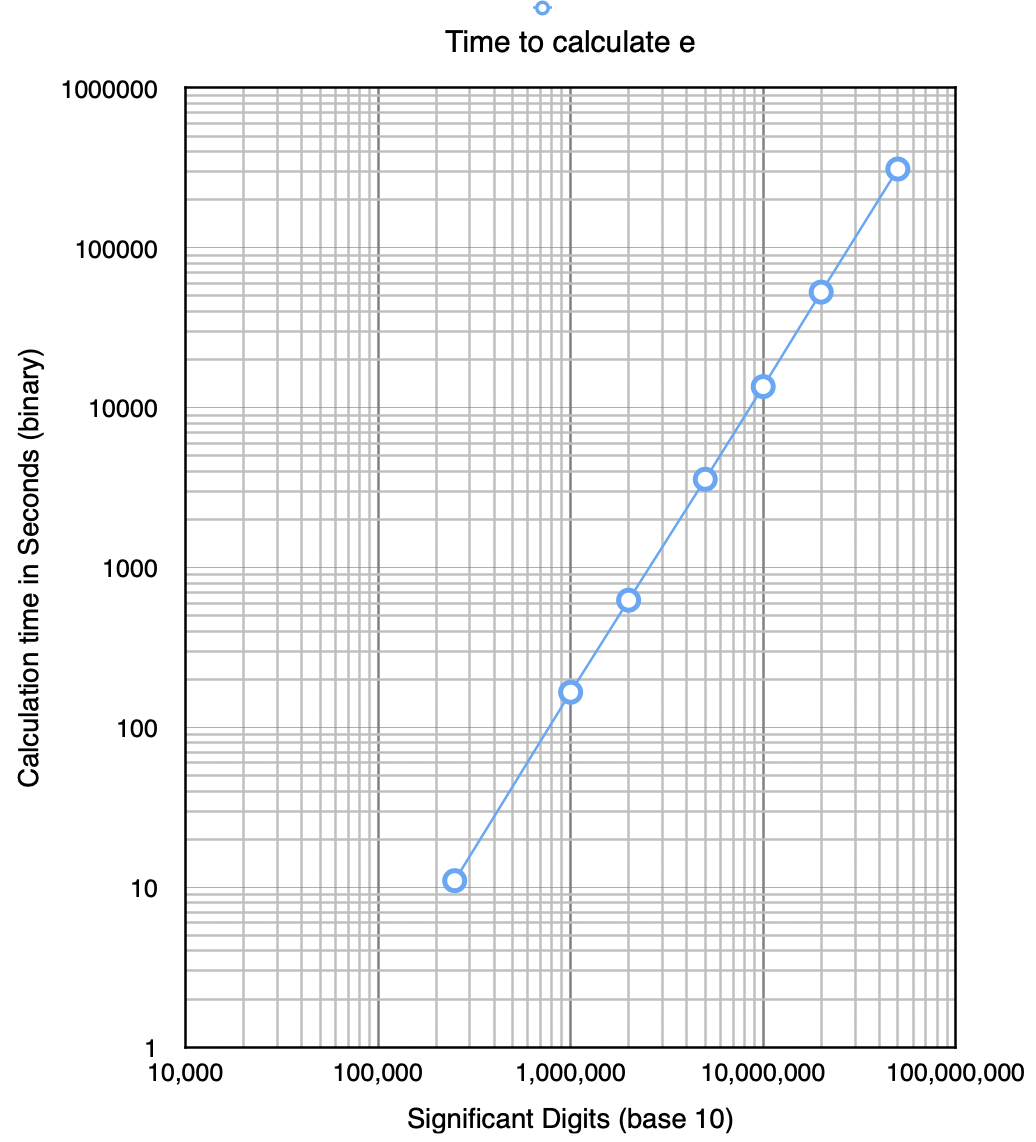
Let's try it. This time we will calculate the constant e with the command "c.e".
As seen above, we use
Enter
Enter
Enter
Enter
Enter
Please observe the time needed for the calculation at each step.
You will see the time increase exponentially.
(Elapsed time: 0 Seconds 00:00:00) Op Code:clrall All Varaibles Cleared. XREG 0.0 YREG 0.0 ZREG 0.0 TREG 0.0 (Elapsed time: 0 Seconds 00:00:00) Op Code:sf 10000 Accuracy: 10000 Digits (Elapsed time: 0 Seconds 00:00:00) Op Code:c.e Function_calc_e_Fix: Calculating e using sum 1/n! XREG +2.71828182845904523536028747135266249775724709369995 E+0 YREG 0.0 ZREG 0.0 TREG 0.0 (Elapsed time:0 Seconds 00:00:00 ) Op Code:sf 100000 Accuracy: 100000 Digits (Elapsed time: 0 Seconds 00:00:00) Op Code:c.e Function_calc_e_Fix: Calculating e using sum 1/n! XREG +2.71828182845904523536028747135266249775724709369995 E+0 YREG +2.71828182845904523536028747135266249775724709369995 E+0 ZREG 0.0 TREG 0.0 (Elapsed time:2 Seconds 00:00:02 ) Op Code:sf 200000 Accuracy: 200000 Digits (Elapsed time: 0 Seconds 00:00:00) Op Code:c.e Function_calc_e_Fix: Calculating e using sum 1/n! XREG +2.71828182845904523536028747135266249775724709369995 E+0 YREG +2.71828182845904523536028747135266249775724709369995 E+0 ZREG +2.71828182845904523536028747135266249775724709369995 E+0 TREG 0.0 (Elapsed time:6 Seconds 00:00:06 ) Op Code:sf 500000 Accuracy: 500000 Digits (Elapsed time: 0 Seconds 00:00:00) Op Code:c.e Function_calc_e_Fix: Calculating e using sum 1/n! XREG +2.71828182845904523536028747135266249775724709369995 E+0 YREG +2.71828182845904523536028747135266249775724709369995 E+0 ZREG +2.71828182845904523536028747135266249775724709369995 E+0 TREG +2.71828182845904523536028747135266249775724709369995 E+0 (Elapsed time:35 Seconds 00:00:35 ) Op Code:sf 1000000 Accuracy: 1000000 Digits (Elapsed time: 0 Seconds 00:00:00) Op Code:c.e Function_calc_e_Fix: Calculating e using sum 1/n! XREG +2.71828182845904523536028747135266249775724709369995 E+0 YREG +2.71828182845904523536028747135266249775724709369995 E+0 ZREG +2.71828182845904523536028747135266249775724709369995 E+0 TREG +2.71828182845904523536028747135266249775724709369995 E+0 (Elapsed time:133 Seconds 00:02:13 ) Op Code:
Here we are up to 1 million digits and the time for the calculation of e is 2 minutes 13 seconds.
Next, lets check how much memory we are using.
The "v" modifier can be added to the sigfigs or sf
command to show more verbose information on the
size of the variables. Please input
(Elapsed time: 133 Seconds 00:02:13) Op Code:sf v Decimal (base 10) Accuracy: Printed Digits: 1000000 (Configurable) Extended Digits: 0 (Shows extra digits) Useable Digits: 1000016 (Theoretical) Total Calc Digits: 1000093 (With Guard Words) Available Digits: 40403465 (Useable digits) Binary Accuracy: Mantissa Words: 51906 Words 415248 Bytes Guard Words: 4 Words 32 Bytes Total Words: 51910 Words415280 Bytes Exponent Size: 1 Words 8 Bytes Available Size: 2097152 Words16777216 Bytes (Elapsed time: 0 Seconds 00:00:00) Op Code:
You can see the program was compiled with about 16 MB allocated to each variable. At 1,000,000 digits, each variable is using about 4 MB of the maximum variable size, so we are using about 1/4 of the memory. Of course, the program can be recompiled with larger variables if you like.
Imagine you are trying a calculation that may take several days to complete. You start the program. You are waiting... and waiting... It would be nice to see some work in progress.
In the case of calculation of e, the terms added to the infinite series
get smaller as the calculation progresses. In this case, I have a feature that
can sample 4 bit nibbles across equally spaced parts of the mantissa and print
the mantissa nibbles using a term counter. In the case of this example, we
use the "sstep" command to set the step counter to show every 5000 steps with
the command
(Elapsed time: 0 Seconds 00:00:00) Op Code:sstep 5000 [iShowCalcStep] = 5000 (Elapsed time: 0 Seconds 00:00:00) Op Code:show Show Progress: On, Step = 5000 (Elapsed time: 0 Seconds 00:00:00) Op Code:c.e Function_calc_e_Fix: Calculating e using sum 1/n! Calculation Status variables initialized. ...............|...............| <-- Ruler.0 C532D8C67D63C9CC89F0643369C1345 5000 00:00:0600:00:06 Shift: 848 No_Word: 5191000 441987DADC52285CEE932EA00F9C55 10000 00:00:12 00:00:06 Shift: 1851 No_Word: 5191000 9A1557FB5BD194A226FFA4AF594F49 15000 00:00:18 00:00:06 Shift: 2914 No_Word: 51910000 54E4FF7AE069FEAF932E19A2B79DC 20000 00:00:24 00:00:06 Shift: 4014 No_Word: 519100000 A9F691F97ED5E988BB10BE6BC9F2 25000 00:00:29 00:00:05 Shift: 5144 No_Word: 519100000 8785D60E30ADEF7DD56F3893133A 30000 00:00:35 00:00:06 Shift: 6296 No_Word: 5191000000 DE316D92D948520CAA9F1A10D49 35000 00:00:40 00:00:05 Shift: 7467 No_Word: 51910000000 6808ECC531011680770B7E9CD9 40000 00:00:45 00:00:05 Shift: 8654 No_Word: 519100000000 2047C885A847B57A09D73E033 45000 00:00:50 00:00:05 Shift: 9855 No_Word: 519100000000 92EB8E4352E8BC5550F073F55 50000 00:00:55 00:00:05 Shift: 11068 No_Word: 5191000000000 28BFA13F6F511450133BF981 55000 00:01:00 00:00:05 Shift: 12293 No_Word: 51910000000000 B58EF2DABD794800D788673 60000 00:01:04 00:00:04 Shift: 13529 No_Word: 519100000000000 51D58775F56705E6155EA4 65000 00:01:09 00:00:05 Shift: 14773 No_Word: 519100000000000 2CA65018FC3D49910AE69E 70000 00:01:13 00:00:04 Shift: 16026 No_Word: 5191000000000000 ECAD68EDAE5C601D62591 75000 00:01:17 00:00:04 Shift: 17288 No_Word: 51910000000000000 DC9EB6D25EA33ECB6B34 80000 00:01:21 00:00:04 Shift: 18557 No_Word: 519100000000000000 7049DB3954316E2E9BA 85000 00:01:25 00:00:04 Shift: 19833 No_Word: 5191000000000000000 D02D2613CA5BB4A3ED 90000 00:01:29 00:00:04 Shift: 21115 No_Word: 5191000000000000000 F4FCC36CEA174B6EEA 95000 00:01:32 00:00:03 Shift: 22404 No_Word: 519100000000000000000 762108F11193998A 100000 00:01:36 00:00:04 Shift: 23699 No_Word: 519100000000000000000 9585596BC0CC62F9 105000 00:01:3900:00:03 Shift: 24999 No_Word: 5191000000000000000000 12014D76099883F 110000 00:01:42 00:00:03 Shift: 26305 No_Word: 51910000000000000000000 9CA52C34BDB2D2 115000 00:01:45 00:00:03 Shift: 27616 No_Word: 51910000000000000000000 5400FCB46D5AB3 120000 00:01:48 00:00:03 Shift: 28932 No_Word: 519100000000000000000000 A6138292A5B0C 125000 00:01:50 00:00:02 Shift: 30252 No_Word: 5191000000000000000000000 E861CF7E3E0F 130000 00:01:53 00:00:03 Shift: 31577 No_Word: 51910000000000000000000000 89ED4851E5B 135000 00:01:55 00:00:02 Shift: 32906 No_Word: 519100000000000000000000000 98A323DE99 140000 00:01:57 00:00:02 Shift: 34240 No_Word: 519100000000000000000000000 AD363FEFE0 145000 00:01:59 00:00:02 Shift: 35577 No_Word: 5191000000000000000000000000 8449922B6 150000 00:02:01 00:00:02 Shift: 36919 No_Word: 51910000000000000000000000000 1935C50D 155000 00:02:03 00:00:02 Shift: 38264 No_Word: 519100000000000000000000000000 C520981 160000 00:02:04 00:00:01 Shift: 39613 No_Word: 5191000000000000000000000000000 CBF48A 165000 00:02:06 00:00:02 Shift: 40965 No_Word: 51910000000000000000000000000000 6E9CE 170000 00:02:07 00:00:01 Shift: 42321 No_Word: 51910000000000000000000000000000 68D2F 175000 00:02:08 00:00:01 Shift: 43680 No_Word: 519100000000000000000000000000000 57B2 180000 00:02:09 00:00:01 Shift: 45042 No_Word: 5191000000000000000000000000000000 95F 185000 00:02:09 00:00:00 Shift: 46408 No_Word: 51910000000000000000000000000000000 73 190000 00:02:10 00:00:01 Shift: 47776 No_Word: 519100000000000000000000000000000000 6 195000 00:02:10 00:00:00 Shift: 49148 No_Word: 5191000000000000000000000000000000000 200000 00:02:11 00:00:01 Shift: 50522 No_Word: 5191000000000000000000000000000000000 205000 00:02:1100:00:00 Shift: 51899 No_Word: 51910 iCounter01=205038 Command: 00:02:11 Shift: No_Word: XREG +2.71828182845904523536028747135266249775724709369995 E+0 YREG 0.0 ZREG 0.0 TREG 0.0 (Elapsed time: 131 Seconds 00:02:11) Op Code:
Notice two things. First, the time needed for each set of 5000 terms decreases starting at 6 seconds per 5000 terms, decreasing to less than 1 second per 5000 terms added to the infinite sum. Second, the "shift" number shows the number of words the mantissa must be shifted to add next term to the series sum. As the shift count approaches the word count, the accuracy of the factorial 1/n term may be decreased.
The progress bar functions must be embedded manually into a given infinite series. Therefore, not all calculations show the progress bar.
Well, there you have it. You just calculated the constant e to 1 million decimal places.
You can print it with